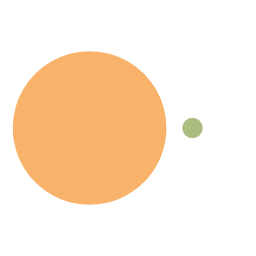CursorとBlender-MCPの連携ガイド - Windows環境での設定と活用方法
はじめにCursorとBlender-MCPを連携させることで、AI支援による3Dモデリングや自動化が実現可能になります。本記事では、Windows環境でのセットアップ手順を詳しく解説します。 前提条件 Blender 3.0以上 Python 3.10以上 Windows 11(Windows 10でも同様の手順で動作可能) インストール手順1. uvパッケージマネージャーのインストールまず、PowerShellを管理者権限で開き、以下のコマンドを実行します: 1powershell -c "irm https://astral.sh/uv/install.ps1 | iex" インストール後、環境変数のパスを設定: 1set Path=C:\Users\<ユーザー名>\.local\bin;%Path% インストールの確認: 1uv --version 2....
RTX 5090のROP数検証:GPU-Zで確認された正規の176基の搭載
RTX 5090の仕様確認問題:ROP数の不一致が解明されるNVIDIA GeForce RTX 5090の一部モデルで、レンダリング出力ユニット(ROP)の数が正規の数値よりも少なく表示される問題が報告されています。この記事では、GPU-Zを使った詳細な検証結果をもとに、RTX 5090の正確な仕様と実態について説明します。 検証の結果、正常なRTX 5090には本来の176個のROPが搭載されていることが確認できました。これにより、一部ユーザーが経験している表示の不具合は、ハードウェア自体の問題ではなく、ソフトウェアやドライバーの読み取りエラーである可能性が高いことが分かりました。 RTX 5090の正確な仕様GPU-Zによる検証で確認できたRTX 5090の詳細仕様は以下の通りです: GPUチップ: GB202(リビジョンA1) 製造プロセス: 5nm ダイサイズ: 750mm² 発売日: 2025年1月6日 トランジスタ数: 92200M(922億) ROPs/TMUs: 176 / 688 シェーダー: 21760...
【初心者向け】Vidu Web版ガイド:AIで簡単動画生成!使い方からプロの活用術まで
Viduは、テキストや画像から高品質な動画を自動生成できる次世代のAIツールです。この記事では、Web版の基本的な使い方から実践的なテクニックまでを、初心者にもわかりやすく解説します。 Viduとは?Viduは中国発の動画生成AIで、以下の特徴があります: テキストから動画を生成(Text to Video) 画像から動画を生成(Image to Video) 複数の参照画像を使用した動画生成(Reference to Video) 毎月80クレジットの無料利用枠 最大16秒までの動画生成が可能(有料プラン) アカウント作成手順 Vidu公式サイトにアクセス 「Try Vidu」ボタンをクリック 以下のいずれかの方法で登録: Googleアカウント連携 メールアドレス登録 電話番号認証 登録直後から80クレジットが付与され、すぐに動画生成を開始できます。 動画生成の3つのモード1. Text to Videoテキストプロンプトから動画を生成する基本的なモードです。 使用手順: 「Create Video」をクリック 「Text to...
Windows環境でXserver VPSにSSH接続する方法 ~ Windows/WSL2の2つの接続手順
この記事では、Xserver VPSにSSH接続する2つの方法を解説します: Windows標準のOpenSSHクライアントを使用する方法 WSL2(Ubuntu環境)から接続する方法それぞれの環境に応じて、適切な方法を選択してください。 前提条件 Xserver VPS が稼働中で、VPSパネルからSSH接続用の設定が有効になっていること Xserver VPSで発行された PEM形式の秘密鍵 をダウンロード済みであること 方法1: Windows標準のOpenSSHクライアントを使用する場合必要な環境 Windows 11 Windows標準のOpenSSHクライアント(PuTTYは使用しません) 手順1: WindowsにOpenSSHクライアントがインストールされているか確認 管理者権限の PowerShell を開き、以下のコマンドでOpenSSHクライアントの状態を確認します。 1Get-WindowsCapability -Online | Where-Object Name -like 'OpenSSH*' 結果で...
【初心者向け】Cursor v0.45のProject Rules入門ガイド ~プロジェクト管理の効率化を実現する~
はじめに今回は、Cursor v0.45で新しく登場した「Project Rules」機能について解説するね。Project Rulesは、プロジェクト内の特定のファイルやフォルダに合わせて、AIの動作を自動的にカスタマイズできる超便利な仕組みだよ。これを使えば、必要なときだけルールが反映されて、開発効率がぐんとアップするから、みんなもぜひ試してみて! 目次 Project Rulesとは Project Rulesの使い方と設定方法 旧機能「.cursorrules」との違い 使用シーンと使い分け 参考リンク まとめ Project RulesとはProject Rulesは、Cursor v0.45で追加された新機能で、プロジェクト内の特定のファイルやディレクトリに合わせて個別のルールを適用できる仕組みだよ。例えば、CSSファイルだけに専用のコーディングルールを適用するなど、必要な情報だけをピンポイントで反映できるのが特徴だよ。 Project Rulesの使い方と設定方法1. 設定場所まずは、Cursorアプリのメニューから「Cursor > General...
【Android開発】USBデバッグの有効化手順 - OPPO Reno 11A対応
Androidアプリ開発やデバッグを行う際、スマートフォンをPCに接続してテストするためには、USBデバッグを有効にする必要があります。本記事では、OPPO Reno 11Aを例に、USBデバッグをオンにする方法を初心者向けにわかりやすく解説します。 USBデバッグとは?USBデバッグは、AndroidスマートフォンとPC間でデータ通信を可能にする開発者向けの機能です。この機能を有効にすることで、以下が可能になります: アプリの実機テスト デバッグ情報の取得 アプリのインストールと更新 デバイスの状態監視 手順:OPPO Reno 11AでUSBデバッグをオンにする1. 開発者オプションを有効化する開発者オプションは通常非表示になっています。以下の手順で表示させましょう。 設定アプリを開きます 「デバイスについて」をタップ 「バージョン」を選択 「バージョン番号」を7回連続でタップ タップ中に「あと〇回で開発者になります」というメッセージが表示されます 「開発者になりました!」というメッセージが表示されれば成功です 2....
【Cursor開発効率化】.cursorrulesの実践的活用テクニック集
はじめに前回の記事「Cursorの魔法の杖!.cursorrulesでAI支援開発を加速しよう」では、基本的な.cursorrulesの設定方法について解説しました。今回は、実際のプロジェクト開発での経験から得られた、より実践的な活用テクニックをご紹介します。 なぜ.cursorrulesの拡張が必要か?実際のプロジェクト開発では、以下のような課題に直面することがよくあります: コマンド実行時のディレクトリ位置の混乱 仮想環境(venv)の有無によるエラー 環境依存の問題 実行コマンドの一貫性の欠如 これらの問題を解決するために、.cursorrulesをより詳細に設定することで、AIアシスタントとの効率的なコミュニケーションが可能になります。 .cursorrulesの実践的な設定例12345678910111213141516171819202122232425{ "version": "1.0", "project": { "name":...
【Hexo】Butterflyテーマのフォントをカスタマイズして読みやすくする方法
Hexoブログの見た目は、フォントの選択によって大きく変わります。特に日本語サイトでは、適切なフォント設定が読みやすさに直結します。この記事では、Butterflyテーマでフォントをカスタマイズする方法を、実際の設定例とともに解説します。 フォントカスタマイズの目的Butterflyテーマのデフォルトフォントは、日本語サイトにとって必ずしも最適ではありません。以下の課題があります: 句読点の位置が不自然 フォントウェイトのバランスが悪い 本文と見出しの区別が不明確 これらの問題を解決し、より読みやすいブログにするためのフォント設定方法を紹介します。 フォントファイルの準備まず、使用するフォントファイルを配置します: source/fontディレクトリを作成 以下のフォントファイルを配置: 本文用: Noto Sans JP(Light, Medium, Bold) コード用: Source Han Code JP(Light, Medium, Bold) 1mkdir...